App Download & Sending Steps
- Download the "VeryFit 2.0" app from the App Store or Google Play and sync it to your fitbit watch
- Fill out your details and set your daily goal to 11,000 (or higher if you choose)
- Follow the below instructions to send your steps to your team leader every week;
- There were some issues reported with people losing their steps last year. The best way to ensure this doesn't happen is to charge your fitbit every night (Charging takes approx. 30 minutes) and to sync your fitbit to the app every morning and evening.
- Press the button on the left hand side several times to check your steps (If fitbit has gone to sleep mode just hold the button for a few seconds before pressing again to see steps)
- Syncing should happen automatically, but if it does not make sure your fitbit is turned on and is charged, then on the “Mainpage” of the app swipe down on the big circle, and it should start to sync.
- Syncing happens via Bluetooth, so make sure your phone’s Bluetooth is turned on!!
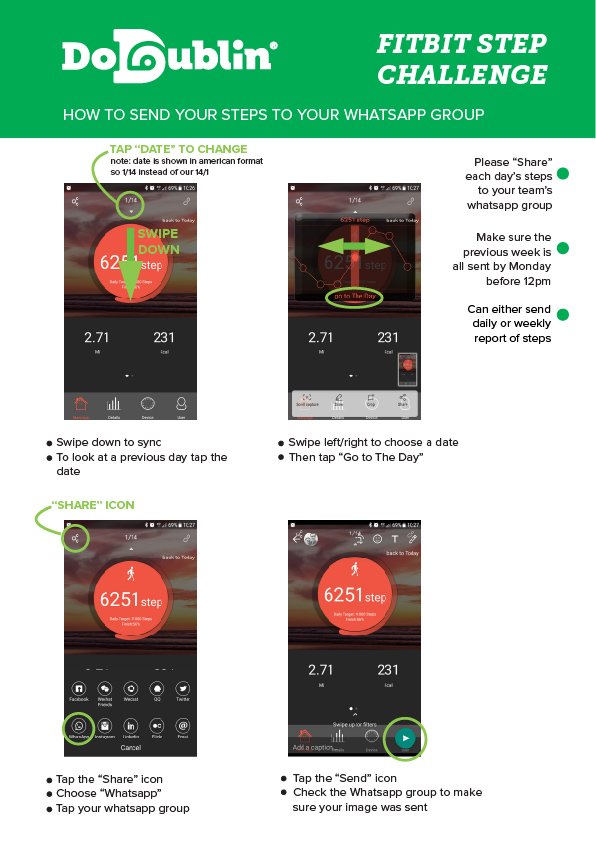
.